

The primary purpose of a USB hub is to augment the quantity of available USB ports on a computer or host device. This proves beneficial when there is a need to connect more USB devices than there are available ports.

USB hubs support a diverse range of USB devices, including keyboards, mice, printers, external hard drives, flash drives, cameras, and other peripherals. They offer a convenient solution for connecting and utilizing multiple devices simultaneously.

USB hubs facilitate data transfer between the connected devices and the host device. The speed of data transfer depends on the USB standard supported by the hub (e.g., USB 2.0, USB 3.0, USB 3.1, or USB 3.2) and the speed capabilities of the individual connected devices.

Some USB hubs also supply power to connected devices, serving as a power source for items such as smartphones, tablets, or other USB-powered gadgets. However, not all USB hubs provide power, and the power output can vary.

USB hubs with power delivery capabilities can charge devices like smartphones and tablets, serving as convenient charging stations.

USB hubs contribute to reducing cable clutter by consolidating multiple device connections into a single hub. This proves particularly useful for maintaining a neat and organized workspace.

Compact and portable USB hubs are available, proving useful for individuals who need to connect multiple devices while on the go. These portable hubs are often bus-powered, drawing power from the host device.
When choosing a USB hub, it is crucial to consider factors such as the number and type of ports, data transfer speeds, power delivery capabilities, and whether it meets the specific needs of your devices. Additionally, ensuring compatibility with the USB standard supported by both your devices and the hub is essential for optimal performance.
Here we designed a full USB Hub from basic schematic design, PCB Design, fabrication and Prototype preparation.
Circuit Schematic/Block Diagram: Confidential
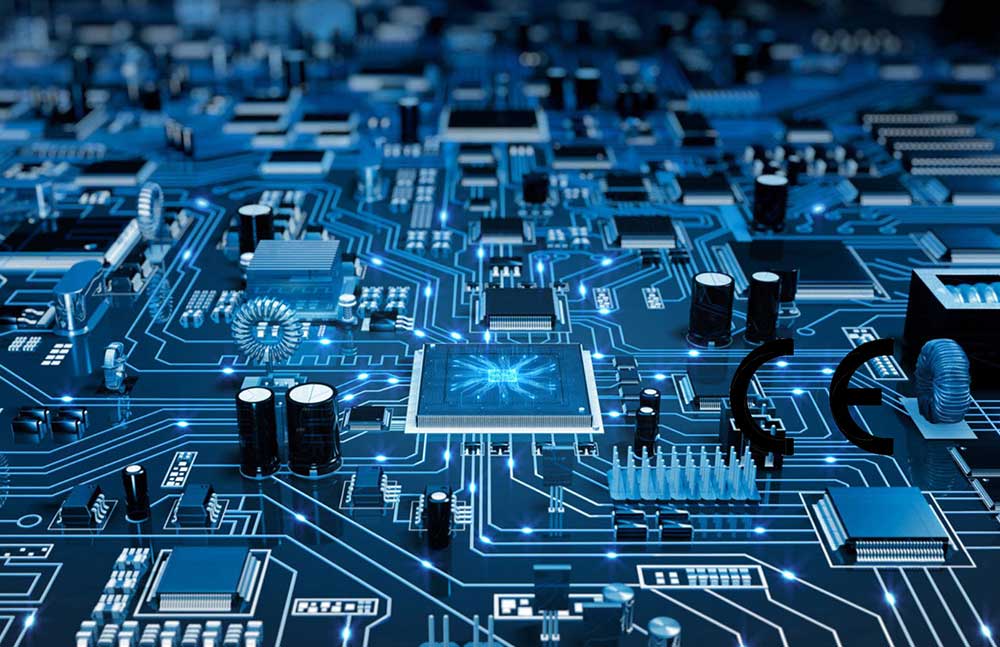

Transforming Ideas into Electronic Wonders
Copyright © 2025 © EEmentor OÜ. All Rights Reserved Developed By Dot IT